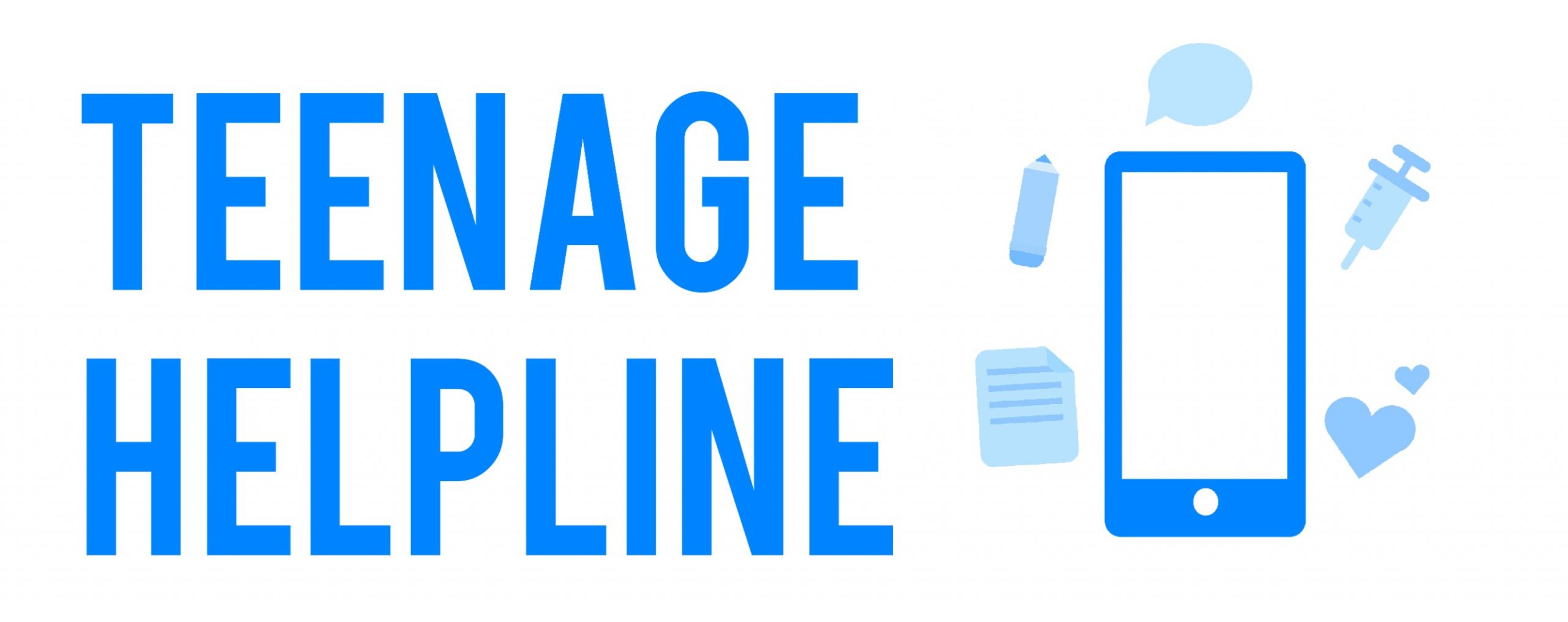Our top tips
- Do not tell strangers any of your personal details
There are often people online who are not who they say they are. Be careful if you talk to people online but do not know what they look like or any personal information about them. Also be sure not to give out your own personal information online. - Be mindful of what you post online
While social media is a great way for you to keep up to date with what is going on, try not to overshare. If your privacy settings aren’t strict, then more people may be able to see what you are posting than you may think. Check your privacy settings. - Only use trusted, reputable sites
If it sounds too good to be true, it probably is. Be careful when going on sites that are offering cheap or free offers (i.e. cheap online shops or free movies) to avoid falling for online scams.
Why is online safety important?
The internet is a great resource to have available at our finger tips. We can use it to find information, share information and keep in touch with people. However, as with all great things, the internet has its flaws. It is important for everyone to know how to use the internet responsibly.
The internet can be very dangerous if it is not used responsibly. You always need to be thinking about the worst case scenario and making sure that your information and details are as secure as possible. Making sure that your personal information does not get into the wrong hands is really important.
We have put together some top tips to help you look after yourself on the internet, as well as some advice on what to do when you see something that you don’t think you should see and how to spot fake news.
Always make sure that you are taking the internet seriously. There are lots of opportunities for you to learn online and engage in some great things, but there are also lots of opportunities for people to take advantage of you if you are not careful.
There are some simple changes you can make to improve your online presence and interactions. Make sure you are internet savvy, and that you also have up-to-date anti-virus software to protect you if anything happens to go wrong.
Our top tips for internet safety
Keeping safe online is really important. When using the internet, you should be really mindful of what you are doing. Being careful helps you to make sure you are keeping yourself and your information safe. We have put together some top tips for you to think about when using the internet:
- Do the family test
Whenever you are thinking of posting something, think about whether you would want all the members of your family to see it. If the answer is no, don’t post it. - Security is important
The security of your devices, accounts and information is extremely important. Often, we share private information that nobody but the recipients should know about. The boxes to the right provide some information on how you can keep your information safe and secure. - Who am I talking to?
You should know who you are talking to at all times. You wouldn’t walk up to a stranger in the street and start telling them about yourself, and the same should apply when you are online. Only connect with friends and people that you know. - Your information is your information
Any personal information that you have is yours, and shouldn’t be shared online. Putting information like your address, location or details of plans can put you in great danger. This is especially true if your accounts are public rather than private, so other people can see. Always think about what you are posting and who can see it. - Online scams
There are lots of people out there who use the internet as a weapon, and they do this through scamming people or “phishing”. You should always watch out for e-mails and messages that come from people who you don’t know or that you are not expecting. Delete these messages immediately.
Using secure passwords
Using secure passwords is really important. Too many people use the password “1234” or “password” – these are not secure. To keep your accounts and information safe, consider using passwords containing a combination of upper and lowercase letters, numbers and symbols so people can’t guess them easily.
Logging out
Whenever you are using any online accounts, you should always make sure you log out when you are finished. This is even more important if you use a shared or public computer, such as in the library. By logging out, you prevent anyone from accidentally accessing your accounts.
Privacy settings
Using privacy settings and making sure that they are always kept up to date is really important. Every social media site has the option for you to update your privacy settings to the level that you want. When you are creating new accounts online, make sure that you check what the default privacy settings are and make sure they are strong enough.
2-factor authentication
Lots of websites allow you to use 2-factor authentication as a way to log into your account. This means that there is an extra layer of security after you have entered your password. This often includes sending you an email or a text message after your password has been entered and providing a security code.
Webcam security
Sometimes, if we are not careful, people who use the internet as a weapon can gain access to our computers and install viruses and other nasty software. If your computer or laptop has a webcam and somebody is able to get into your computer, they may be able to see you. If you cover your webcam with a piece of paper or a webcam cover, they won’t be able to.
Password privacy
Your password is for your eyes only. People put a lot of effort into choosing a secure password that nobody can guess, but then go ahead and tell people their passwords. You should never tell anyone your password. If you want to give people access to an account, change your password temporarily to something different and change it back immediately after they have finished.
Seeing something you shouldn't
What if I see something I shouldn't?
Unfortunately, inappropriate or worrying content is easy to come across online. A 2022 survey by Ofcom found that 62% of internet users aged 13+ have encountered at least one potential harm online in the last four weeks. Those aged 18-34 and those from an ethnic minority background are more likely than average to experience harmful content.
Some examples of things you don’t want to see on the internet include:
- Hateful, offensive or discriminatory content, such as people bullying one another
- Pictures or videos that show any form of violence
- Pictures of videos that show someone in the nude
If you do see something that shouldn’t be on the internet, the best thing to do is to report it or tell someone. This means someone can remove it from the internet before more people see it.
Another recent Ofcom report found that 15% of young people aged 12-15 would leave a comment saying something was “fake news” and 14% would share it with people to tell them it wasn’t true. It’s actually best not to do this, as sharing and commenting means more people will see the potentially harmful content.
Only a fifth of users reported or flagged potentially harmful content or behaviour they encountered, according to Ofcom. Just a third of 12-17s said that they knew how to use a reporting or flagging function, and of those only 14% said they had used it before.
If this sounds like you, don’t worry. The UK Safer Internet Centre has a resource on the safety features of all the common social media platforms, and of course we’re here for you if you need our help.
And don’t feel you can’t or shouldn’t report inappropriate content. You’re not alone if you do feel this way, as some of the young people surveyed by Ofcom felt that flagging or reporting content or behaviour was getting involved in something which is “none of my business”.
If you do feel like this, or you’re concerned by something you’ve seen online, it’s a good idea to talk to an adult you’re close to, whether that’s a family member, friend or someone at school or college. If you don’t feel like you can talk to an adult you know, contact us and one of our mentors can help you to report the content and get it taken down from the internet.
How can I spot fake news online?
We see a lot of information on the internet everyday. We live in a world where somebody can see an interesting story, picture or video and then share it onto their social media page. This can then be shared by many more people until, eventually, thousands or millions of people have seen the same information.
The danger of this comes when people start sharing fake news. Fake news can cause so many problems, from small family arguments to global panic over situations that are not true. If you are going to look for information online, or share information, then you need to be sure that the information is accurate.
It can be difficult to know if something is fake news, but these tips will help you to identify it:
- Take your time
You don’t need to make your mind up straight away about whether something is true or not. In fact, the quicker you jump to a decision, the higher your chances are of believing and spreading fake news. Take a step back and think about what you’re read. - The ‘funny look’ test
This is a useful technique for when you are looking at information online and trying to decide whether it is really true or not. The ‘funny look’ test involves looking at the information and trying to decide how believable it really is. For example, if a headline reads, “First person with 16 arms to be born in the UK,” you should immediately look at that and think that it must not be true. - Checking facts & sources
Always look for the source of the information. Consider the person or group that is posting it and how trustworthy they look. If it is an article in a well-known national newspaper, then it is likely to be reliable. If it was published by an organisation that you’ve never heard of, you may need to look into it a bit more. If you think the news might be fake, look for evidence and cross check the story with other trustworthy sources. - Ask someone
If you really aren’t sure about what you are reading and whether it is true or fake, you can always ask someone. You could ask a trusted adult like your parents, a carer or a teacher, or you can contact our mentors. They will help you to identify whether the information is true or not. - Report it
Fake news is dangerous. If you find anything online and you think it might be fake news, report it to the social media site you are on or contact us if you are unsure on how to report it. This will help to prevent fake news from spreading.